Windows Store applications are naturally refreshed to the most recent form as a matter of course, and that is the recommended setting. At times you’d prefer to handicap programmed refreshing to spare transfer speed and traffic particularly when you’re on a moderate association
One of the most controversial highlights of Windows 10 since its release has been its automatic update include. In past forms of Windows, the client had command over when and if to introduce refreshes. Windows 10 removed that directly generally. Indeed, even clients with redesigned adaptations, for example, Windows 10 Professional, discovered their capacity to postpone refreshes hindered and at times evacuated after just the principal year. All things considered, there are a few different ways to postpone certain updates from consequently happening.
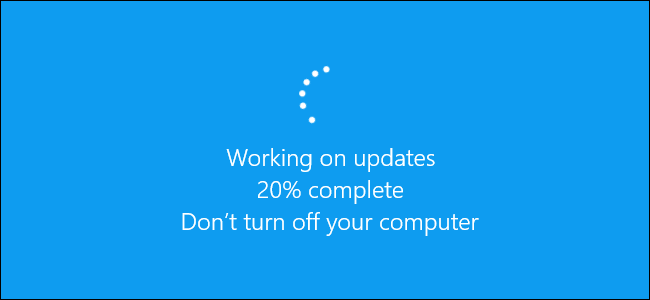
We Computer Clinic have a utility to stop windows 10 irritating updates avoid killing your data especially while you working from home during corona.
Kindly Click here to download the utility. Extract the utility and run ” StopUpdates10.exe as an Administrator. Just Click to Stop Windows Update. Don’t Click any other windows & just Close the .exe and you are done. If It says to install anything don’t install anything.
If Link is Broken Or you Have any doubt while stopping the windows update. Call me on 89805 89801. Priyank Sanghvi
